Choose one of two easy ways to submit your entries. For your convenience, and for more fool-proof submission, the preferred system is A. UPLI Website Submission.
For either option, the first step is to type your poem in WORD DOCUMENT and save it in any folder easily accessible to you. Type the poem as you would like it to appear in final form (use basic fonts).
Please refer to the specific guidelines of the poetry category you wish to join.